Making transcripts and minutes with speech recognition and correcting them where necessary, searching for data in audio recordings
Speech information processing is aided by online speech recognition, whereby live speech or pre-recorded speech is automatically converted into character text and automatically transcribed. With online speech recognition from a microphone, after good technical preparation, the accuracy of the transcription can be 90-95%. Online speech recognition of conversations on telecommunication devices has a lower efficiency.
Why is it necessary and when is it recommended to transcribe audio recordings?

- a record is required
- a reminder is prepared for participants
- a transcript is prepared for stakeholders who did not attend the meeting (e.g. allocation of tasks)
- content that can be shared with the press
- for easier searchability
- other reasons
Why might it be necessary to correct errors in the transcript and format the corrected text?

If a character-based transcription of the sound recording is sufficient, with a margin of error depending on all the circumstances of the recording, no error correction and adjustment is necessary. Speech recognition, on the other hand, typically involves about 5-20% errors, which in many cases may not remain in the final document. With ABSONIC's built-in RTF text editor, errors can be corrected and the text formatted. While comparing speech to transcript, you don't need to control playback with a mouse, but can type efficiently with both hands, even in slow mode, using footswitch. Other voice recorder and speech recognition software mostly lack this handy feature.
The typing work of a text transcript without speech recognition can be several times the length of a voice recording. Saving 66% of your working time by speech recognition and improving your transcript with ABSONIC!
How will I find the part I am looking for in a sound recording?
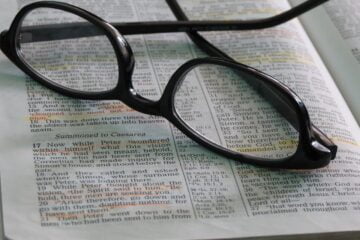
In places where there are tens or hundreds of recordings a day, searching for what you hear in the recordings is not at all efficient, it is extremely time-consuming. Using the Advanced Search feature, it is enough to remember just a few words or terms to quickly find the part of speech you are looking for. The prerequisite for an efficient and accurate search in the transcript is that the transcript is accurate and that the fields that can be filled in manually (e.g. title of recording, name of the recorder, comment) contain the correct information.
What is the use of the short information, metadata that can be provided for the voice recording?

You can search in a variety of automatically and manually generated metadata of voice recordings, such as: date and time of recording, name of the recording creator, comment, phone number, etc. Tagging (tagging voice recordings) allows you to group and easily filter voice recordings by the given term. You can search for any word in the short content entered in the comment field or in the full text transcripts, but in addition you can search for several types of metadata: recording name, document name, creation time, caller and called phone number, recording time stamp table, recording creator, etc.
You can find further relevant additional documents on the above topic on our website at the following links:
ABSONIC application recommendations
Captioning Skype, Zoom, Viber, Telegram, Messenger, TeamViewer, VoIP, etc.







