When is online speech recognition necessary or recommended?
Speech information processing is supported by online speech recognition, which live speech or speech material already recorded and stored automatically written off. Microsoft Azure / Google online speech recognition available in more than 100 languages, in a subscription-based system, which takes place on servers abroad. The result of speech recognition instant and automatic translation into more than 100 languages.
For speech recognition from microphones, after good technical preparation, the accuracy of the transcription can be above 90-95%.
For conversations on infocommunications devices, this result is generally lower.
Online speech recognition provides the basis or makes the services listed below convenient and efficient.
Preparing minutes, notes and memos, minute-taking

Companies, municipalities, institutions, educational establishments and residential communities often hold group meetings. These are audio recording of meetings is very important, as everyone may need a reminder or record, which should be done using speech recognition, and the word is lost, but the recording and transcript remain. The time to transcribe the text transcript without speech recognition can be multiple times the length of the audio recording. With speech recognition and by improving the transcript by ABSONIC, 66% of working time can be saved!
Searching in sound recordings
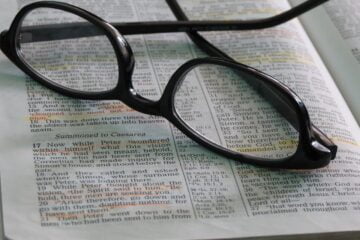
In places where tens or hundreds of recordings are made every day, searching for what you hear in the recordings is not at all efficient, it is extremely time-consuming. Using the advanced search function, it is sufficient to remember just a few details to quickly find the speech you are looking for. The prerequisite for an efficient and accurate search in the transcript is that the transcript is accurate and that the fields that can be filled in manually contain the correct data.
- Quality assurance for product support and telephone customer service
- Automatic voice recording for Bluetooth phones
- may also be needed in many other areas
Subtitling and translation

Displaying the speaker's speech, the text and the translation of the lecture on projectors, smart devices and notebooks, storing it on a pre-set server or cloud (e.g. Google Drive), from where it can be accessed by the participants of the lecture afterwards, it can also be accessed later, depending on authorization.
The ABSONIC system also allows hearing impaired people and foreign language speakers who can read to participate in these events and organise training and lectures for them.
- Subtitling and/or translating lectures and training for the hearing impaired
- Translation and subtitling of lectures and training for foreign languages
- Subtitling and/or translation of lectures and training for the visually impaired
- Video subtitling and/or translation
- Captioning / translation of any internet communication solution (Skype, Zoom, Viber, Messenger, Telegram, etc.)
- Captioning and/or translating presentations in the visualisation interface
- Real-time translation when recording
- Translation from existing/stored recording
Video SRT subtitle creation

The ABSONIC software does the subtitle timing automatically, which is a very time-consuming job for other software. It is also a useful solution for deaf and hard of hearing people who can read, as the SRT subtitle files can be used to watch movies, recorded lectures, news, etc.
- Subtitling Facebook videos
- Subtitling video files
- Subtitling Youtube videos
Typing by speech, dictation and mouse control by speech - computer control by speech

Together, the three services are a great help for people with limited manual dexterity and typing difficulties, as they can use the functions of the various software applications by voice control without external assistance. The text produced by speech recognition can be corrected and formatted by voice control. It can be used to control multiple applications, solutions and functions of Windows.
Typing by speech
- Any text field preselected by the cursor displays the text recognised by the speech recogniser
Speech controlled dictation
- Dictate punctuation marks, operations in general text fields
- Almost all functions of some applications can be controlled by speech
Mouse control with speech
- Move the mouse pointer around the screen and press the mouse buttons
You can find further relevant additional documents on the above topic on our website at the following links:
ABSONIC application recommendations
Dictation system, computer and mouse control with speech
Drafting a transcript, minutes with speech recognition
Captioning Skype, Zoom, Viber, Telegram, Messenger, TeamViewer, VoIP, etc.








